- A+
所属分类:全文检索
当您使用 Elasticsearch 索引模板时,可以为新创建的索引指定一组默认的映射和设置,而无需手动为每个新索引设置相同的设置。以下是一些索引模板的示例用途和作用:
- 默认映射和设置
假设您的应用程序需要存储大量的日志数据,并且您希望将其存储在 Elasticsearch 中以便进行搜索和分析。在这种情况下,您可以创建一个索引模板,将其中包含的默认映射应用于所有新创建的索引。例如,以下索引模板将日期类型映射应用于所有新索引:
PUT _template/logs_template
{
"index_patterns": ["logs-*"],
"settings": {
"number_of_shards": 1
},
"mappings": {
"properties": {
"timestamp": {
"type": "date"
}
}
}
}
此模板定义了一个匹配 logs-* 模式的索引模板,它将在所有 logs-* 开头的新索引中应用。该模板定义了默认的 number_of_shards 设置为 1,并为 timestamp 字段定义了日期类型的映射。
- 自动设置别名
假设您的应用程序需要使用别名来引用多个索引,并且您希望自动将新创建的索引添加到特定的别名中。在这种情况下,您可以创建一个索引模板,并在其中指定要自动添加到别名的索引。例如,以下索引模板将新创建的索引自动添加到名为 logs 的别名中:
PUT _template/logs_template
{
"index_patterns": ["logs-*"],
"aliases": {
"logs": {}
}
}
此模板定义了一个匹配 logs-* 模式的索引模板,它将在所有 logs-* 开头的新索引中应用。该模板定义了一个别名 logs,它将自动添加到所有新索引中。
- 根据索引名称匹配规则
假设您的应用程序需要存储来自不同客户的数据,并且您希望根据客户名称将数据存储在不同的索引中。在这种情况下,您可以创建一个索引模板,并在其中指定匹配索引名称的规则。例如,以下索引模板将新创建的索引自动命名为 customer-<customer_id>,其中 <customer_id> 是从索引名称中提取的值:
PUT _template/customer_template
{
"index_patterns": ["customer-*"],
"settings": {
"number_of_shards": 1
},
"mappings": {
"properties": {
"timestamp": {
"type": "date"
}
}
},
"index_patterns": [
"customer-*"
],
"index": {
"routing": {
"required": true,
"path": "customer_id"