- A+
所属分类:jquery
$("#select_id").change(function(){//code...}); //为Select添加事件,当选择其中一项时触发
var checkText=$("#select_id").find("option:selected").text(); //获取Select选择的Text
var checkValue=$("#select_id").val(); //获取Select选择的Value
var checkIndex=$("#select_id ").get(0).selectedIndex; //获取Select选择的索引值
var maxIndex=$("#select_id option:last").attr("index"); //获取Select最大的索引值
jQuery设置Select选择的Text和Value:
语法解释:
$("#select_id ").get(0).selectedIndex=1; //设置Select索引值为1的项选中
$("#select_id ").val(4); //设置Select的Value值为4的项选中
$("#select_id option[text='jQuery']").attr("selected", true); //设置Select的Text值为jQuery的项选中
jQuery添加/删除Select的Option项:
语法解释:
$("#select_id").append("<option value='Value'>Text</option>"); //为Select追加一个Option(下拉项)
$("#select_id").prepend("<option value='0'>请选择</option>"); //为Select插入一个Option(第一个位置)
$("#select_id option:last").remove(); //删除Select中索引值最大Option(最后一个)
$("#select_id option[index='0']").remove(); //删除Select中索引值为0的Option(第一个)
$("#select_id option[value='3']").remove(); //删除Select中Value='3'的Option
$("#select_id option[text='4']").remove(); //删除Select中Text='4'的Option
jquery radio取值,checkbox取值,select取值,radio选中,checkbox选中,select选中,及其相关
获取一组radio被选中项的值
var item = $('input[name=items][checked]').val();
var selectedItems = new Array();
$("input[@name='option[]']:checked").each(function() {selectedItems.push($(this).val());});
// 获取select被选中项的文本
var item = $("select[name=items] option[selected]").text();
// select下拉框的第二个元素为当前选中值
$('#select_id')[0].selectedIndex = 1;
// radio单选组的第二个元素为当前选中值
$('input[name=items]').get(1).checked = true;
获取值:
// 文本框,文本区域:
$("#txt").attr("value");
// 多选框checkbox:
$("#checkbox_id").attr("value");
// 单选组radio:
$("input[type=radio][checked]").val();
// 下拉框select:
$('#sel').val();
控制表单元素:
//文本框,文本区域:
$("#txt").attr("value",'');//清空内容
$("#txt").attr("value",'11');//填充内容
//多选框checkbox:
$("#chk1").attr("checked",'');//不打勾
$("input[type=checkbox]:checked").each(function() { //由于复选框一般选中的是多个,所以可以循环输出
alert($(this).val());
});d
$("#chk2").attr("checked",true);//打勾
if($("#chk1").attr('checked')==undefined) //判断是否已经打勾
$("#sel").empty();//清空下拉框//遍历option和添加、移除option
function changeShipMethod(shipping){
var len = $("select[name=ISHIPTYPE] option").length
if(shipping.value != "CA"){
$("select[name=ISHIPTYPE] option").each(function(){
if($(this).val() == 111){
$(this).remove();
}
});
}else{
$("<option value='111'>UPS Ground</option>").appendTo($("select[name=ISHIPTYPE]"));
}
}
//取得下拉選單的選取值
$(#testSelect option:selected').text();
或$("#testSelect").find('option:selected').text();
或$("#testSelect").val();
//////////////////////////////////////////////////////////////////
记性不好的可以收藏下:
1,下拉框:
var cc1 = $(".formc select[name='country'] option[selected]").text(); //得到下拉菜单的选中项的文本(注意中间有空格)
var cc2 = $('.formc select[name="country"]').val(); //得到下拉菜单的选中项的值
var cc3 = $('.formc select[name="country"]').attr("id"); //得到下拉菜单的选中项的ID属性值
$("#select").empty();//清空下拉框//$("#select").html('');
$("<option value='1'>1111</option>").appendTo("#select")//添加下拉框的option
稍微解释一下:
1.select[name='country'] option[selected] 表示具有name 属性,
并且该属性值为'country' 的select元素 里面的具有selected 属性的option 元素;
2,单选框:
($( ":radio:checked" ).val()); 得到单选框的选中项的值
$("input[type=radio][checked]").val(); //得到单选框的选中项的值(注意中间没有空格)有的浏览器不支持
$("input[type=radio][value=2]").attr("checked",'checked'); //设置单选框value=2的为选中状态.(注意中间没有空格)正确方法
3,复选框:
$("input[type=checkbox][checked]").val(); //得到复选框的选中的第一项的值
$("input[type=checkbox]:checked").each(function() { //由于复选框一般选中的是多个,所以可以循环输出
alert($(this).val());
});
$("#chk1").attr("checked",'');//不打勾
$("#chk2").attr("checked",true);//打勾
if($("#chk1").attr('checked')==undefined){} //判断是否已经打勾
当然jquery的选择器是强大的. 还有很多方法.
<script language="javascript" type="text/javascript">
$(document).ready(function(){
$("#selectTest").change(function()
{
//alert("Hello");
//alert($("#selectTest").attr("name"));
//$("a").attr("href","xx.html");
//window.location.href="http://blog.163.com/wz_pk007/blog/xx.html";
//alert($("#selectTest").val());
alert($("#selectTest option[selected]").text());
$("#selectTest").attr("value", "2");
});
});
</script>
<a href="http://blog.163.com/wz_pk007/blog/#">aaass</a>
<!--下拉框-->
<select id="selectTest" name="selectTest">
<option value="1">11</option>
<option value="2">22</option>
<option value="3">33</option>
<option value="4">44</option>
<option value="5">55</option>
<option value="6">66</option>
</select>
$(":input:not(:checkbox):not(:radio)" ).addClass("myClass" );//反向过滤
2018年8月14日 下午4:33 沙发
今天发现用$(“#unitPriceUseKubun”).selectedIndex=0和$(“#unitPriceUseKubun”).attr(‘selectedIndex’, 0);设定选中下拉框的第一个值都无效。
只能用$(“#unitPriceUseKubun”).prop(‘selectedIndex’, 0);才能正常设定。
查了下,好像jquery1.6以后把attr改成prop了。看来以后还是都用prop吧。。