- A+
所属分类:eclipse
1.单个项目修改
项目上右键-->properties-->java compiler-->building-->enable project specific setting-->build path problems-->选中abort Incomplete build path/Circular dependencies 这两个选项修改为Warning
2.整个环境修改
window->preferences->java->compiler->building->build path problems-->选中abort Incomplete build path/Circular dependencies 这两个选项修改为Warning